My Gostand Desk Review
Introduction
How that I am working from home full time I am sitting at my desk way too much. When I was office based yes I was at a desk but there were ample opportunities to stand up and go get a drink, see a colleague, etc. Now I find I can sit at my desk for hours and realise I have not moved.
In my last job I had an Ergotron Workfit-TL standing desk adapter and felt so much better using it. I could have bought one at home but I decided to research full standing desks. I’m willing to invest in my workspace now if this is where I am most of my waking hours.
Standing Desks
I spent a lot of time researching various brands of standing desks. Most common seems to be the Ikea Bekant but I have read reviews such as this which really put me off. Jarvis was my next look. Seems to be very popular but with the options I wanted it got pretty expensive. I did keep it as an option.
Next I had a look at Autonomous but shipping to the UK was a problem (even worse post Brexit). Finally I stumbled upon Gostand.
GoStand Desk - What I Bought
I was looking on Reddit one night and I found this post [UK] Gostand Series 2 PRO - mini review so I had a look at their website. It seems they offered commerical grade desks at a reasonable price. I seemed to struggle to find with other manufacturers what parts they used and even what the difference was between their products. GoStand have all this available on their site:
The site pretty much answered all my questions and concerns. The desktop option I wanted was out of stock so I email them on a Thursday night and I had a reply by 9:20 the next morning saying they were making more and would be available later on that day. At 15:00 I got an email saying they were now available. I was impressed already with the customer service so I placed an order that night.
I ordered the following:
- Series 2 Dual Motor desk with Square Legs, Black frame, Alaska desk 180x80cm
- Pre-drilling and inserts for desk and accessories
- 1200mm Gostand cable tray
- CPU mounting bracket
The pre-drilling option is worth explaining. Without this option when you assemble the frame you have to decide where on the desktop you want to place it then get your drill out and use self tapping screws to mount it (along with any accessories.) With the pre-drilling and inserts option it makes assembly so much easier. At the factory they put your desktop on a CNC machine and drill holes in the exact locations for everything that is being mounted to the desk. Metal inserts are then placed in the holes so when it came to assembly time all I needed was the supplied allen key. I am so glad I chose this option otherwise it would have taken me much longer (and more swearing!) to assemble in case I mounted the frame, cable tray and cpu mount in the wrong place. With the CPU mount I feel with the inserts this is now very secure to the desk.
Here is a picture of the insert for the handset:

The cable tray was another option I am so glad I bought. It is a very solid piece of metal and I managed to get loads of cables and two Unifi switches (1x 5 Port and 1 x 8 Port) in there. When the cover is on you can’t see anything in there. My cable OCD was happy!
The handset has buttons to move up and down, The height range is 65-130cm. I’m 174cm in height and find that 110cm is the ideal height so there is plenty above that for taller people. In fact the max height is enough for me to go under the desk while sitting on my chair with ease. There are 4 memory buttons where you can save heights you want to easily go to.
The CPU holder I feel is essential too. This means only the power cords have to move up and down with the desk. I didn’t have to buy longer length DisplayPort, USB, etc. cables. I liked this CPU holder as it can slide along the desk and spin round so I can get to the back of the tower easily.
What’s On The Desk
The desk is rated to lift 120kg which is quite a load. In my case the desk is lifting:
- Lenovo P500 Desktop
- Synology DS1517+
- Lenovo M700 Tiny
- 2 x Dell U2515h monitors on a Dell MDS14 stand
- 2 x Unifi Switches
- Aruba Access Point
- Logitech Webcam on a mount
- Lenovo Docking Station
- Lenovo T480 Laptop
- Anker PowerConf
- 4 port RavPower USB Charger
- Lamp
- 6 gang extension cable in the tray
- Headphone and stand
- Highland Coo
The desk easily lifts this without any straining noises from the motors and at height I do not experience any wobble. I think this is more than the average person would have on a desk so I’m pleased that the desk can accommodate all this and have lots of room left over.
Verdict
All in I paid £687.99 which is a lot of money for a desk but already I feel the benefits of not standing all day. I’ll keep this desk for years and with the amount of time I spend at it I feel like I have value for money. When spending that amount of money I wanted to make sure I was getting a quality item and I definitely feel like I have a well engineered high spec desk.
I’d highly recommend GoStand if you are looking for a standing desk. They offer manual options, frame only, desktop converters, etc. Customer service was quick as was shipping. Assembly was easy with the pre drilling and inserts option.
Photos
Top View
Top view of the desk showing all the items on the desktop

Underneath View
Not happy with the cable neatness yet so better length cables are on order

Max Height
Desk at max height of 130cm

Cable Tray
Cable tray cover removed
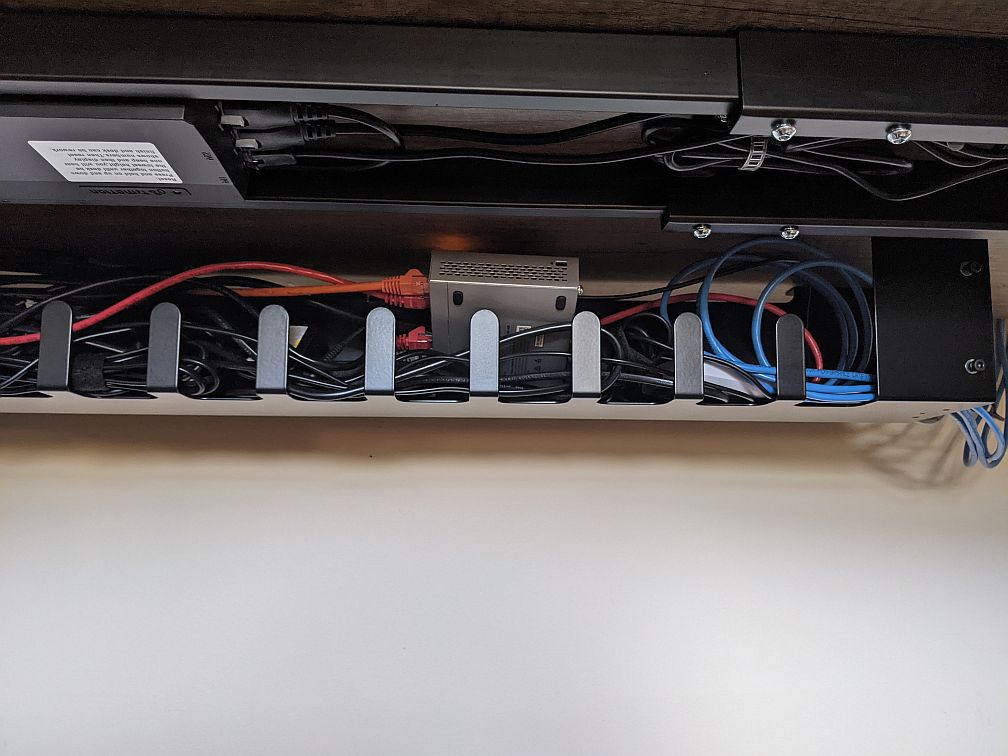
Cable tray cover in place

