VCSA Update Problem
Introduction
Recently I was upgrading a bunch of VCSAs & PSCs and hit a problem that reminded me to make sure I have a valid upgrade path in place. This is a post as a reminder for all to make sure you check, and check again before performing any upgrade.
I’ll also show how to verify that a VCSA patch is a valid version to upgrade to depending on what version you are coming from.
Scenario
There was a specific upgrade that needed to be done:
- Source was VMware vCenter Appliance running 6.5 Update 1g (build 8024368)
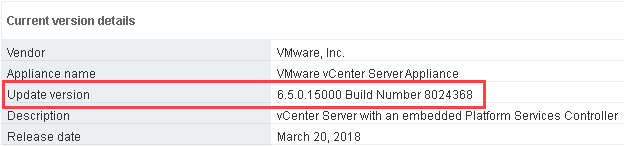
- Target version is 6.5 Update 2h (build 13834586)
Yes I know this is from a very old version to another old version but we had to stick with that for reasons.
Bonus link: I use the Correlating build numbers and versions of VMware products (1014508) page to look up build numbers of VMware products all the time. Bookmark that link
I had checked the VMware Product Interoperability Matrix and it looked like I had a good upgrade:
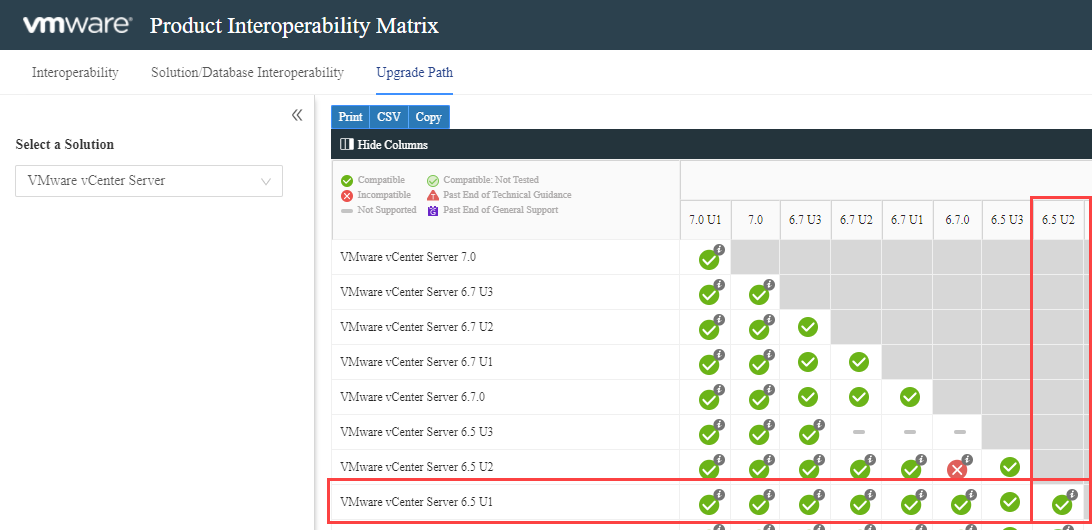
Attempted Upgrade from VAMI
Link: VMware Product Patches download site (VMware account required)
First of all I mounted the file VMware-vCenter-Server-Appliance-6.5.0.24100-13834586-patch-FP.iso to the appliance and logged into the VAMI interface. Navigate to the Update section, then check for updates from the mounted ISO. Looked good:
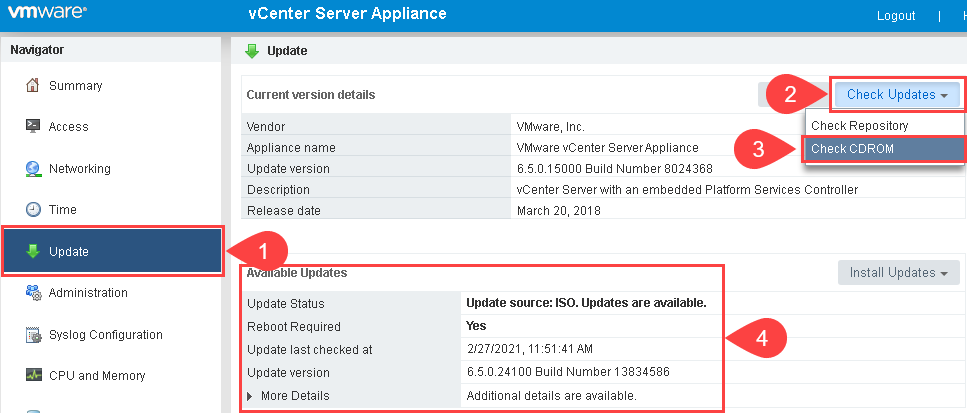
Hit Install Updates then Install CDROM Updates which started the update process:
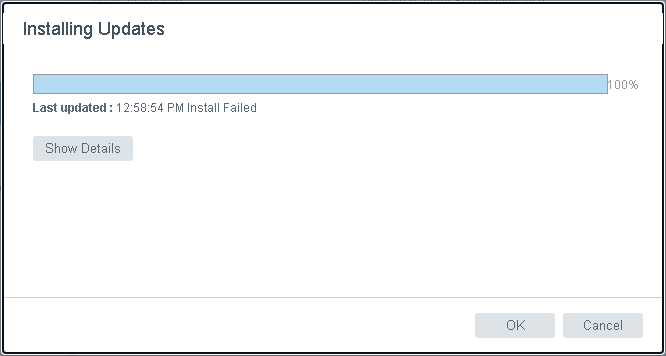
Hmm. Show Details does not exactly help either:
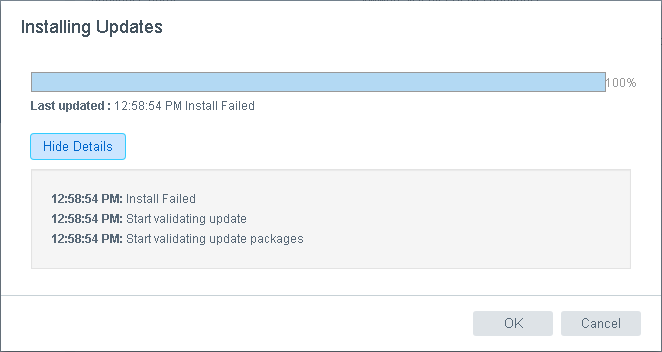
Feedback to VMware - not exactly much detail is it? Some searching pointed to an expired appliance root password but ours was still valid.
To the Command Line
If the GUI wasn’t much help off to the command line I went. I connected via SSH to the appliance and used the software-packages command to see what was going on.
See Patching the vCenter Server Appliance by Using the Appliance Shell for full details of the commands used
First I staged the packages from the ISO:
Command> software-packages stage --iso --acceptEulas
[2021-02-27T13:11:36.058] : ISO mounted successfully
[2021-02-27T13:11:36.058] : Staged 153 packages.
[2021-02-27T13:11:36.058] : Verifying staging area
[2021-02-27T13:11:36.058] : ISO unmounted successfully
[2021-02-27T13:11:36.058] : Staging process completed successfully
Next was to check what it ready for installation:
Command> software-packages list --staged
[2021-02-27T13:12:49.058] :
category: Security
kb: https://docs.vmware.com/en/VMware-vSphere/6.5/rn/vcenter-server-appliance-photonos-security-patches.html
vendor: VMware, Inc.
name: VC-6.5.0U2h-Appliance-FP
tags: [u'']
summary: Patch for vCenter Server Appliance 6.5 with security fixes for PhotonOS
version_supported: [u'6.5.0.20000', u'6.5.0.20100', u'6.5.0.21000', u'6.5.0.22000', u'6.5.0.23000', u'6.5.0.23100', u'6.5.0.23200', u'6.5.0.24000']
thirdPartyInstallation: False
releasedate: May 30, 2019
TPP_ISO: False
version: 6.5.0.24100
buildnumber: 13834586
rebootrequired: True
productname: VMware vCenter Server Appliance
eulaAcceptTime: 2021-02-27 13:11:36 UTC
severity: Critical
Next was an attempt to upgrade again:
Command> software-packages install --iso --acceptEulas
[2021-02-27T13:15:02.058] : ISO mounted successfully
[2021-02-27T13:15:02.058] : Staged 153 packages.
[2021-02-27T13:15:02.058] : Verifying staging area
[2021-02-27T13:15:02.058] : ISO unmounted successfully
[2021-02-27T13:15:02.058] : Validating software update payload
[2021-02-27T13:15:02.058] : Unsuported version of patch selected.
[2021-02-27T13:15:02.058] : Installation process failed
At least this time I had the actual problem: Unsuported version of patch selected. Reading back to the output from the list of staged packages this was the key:
version_supported: [u'6.5.0.20000', u'6.5.0.20100', u'6.5.0.21000', u'6.5.0.22000', u'6.5.0.23000', u'6.5.0.23100', u'6.5.0.23200', u'6.5.0.24000']
Remember I am on 6.5.0.15000 so not at a supported version for the Update 2h to work. I need to be on at least 6.5 Update 2 for Update 2h to install.
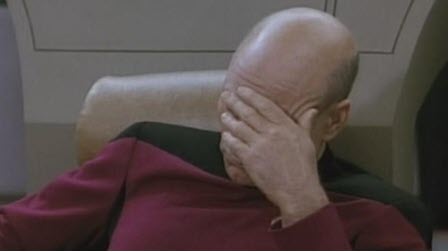
Update 2, Then Update 2h Install
Back to the download site and I grabbed VMware-vCenter-Server-Appliance-6.5.0.20000-8307201-patch-FP.iso and mounted that to the appliance. Checking this time:
Command> software-packages stage --iso --acceptEulas
[2021-02-27T13:27:22.058] : ISO mounted successfully
[2021-02-27T13:27:22.058] : Staged 95 packages.
[2021-02-27T13:27:22.058] : Verifying staging area
[2021-02-27T13:27:22.058] : ISO unmounted successfully
[2021-02-27T13:27:22.058] : Staging process completed successfully
Command> software-packages list --staged
[2021-02-27T13:27:29.058] :
category: Bugfix
kb: http://kb.vmware.com/kb/000051550
vendor: VMware, Inc.
name: VC-6.5.0U2-Appliance-FP
tags: [u'']
summary: Update for VMware vCenter Server Appliance 6.5.0
version_supported: [u'6.5.0.5100', u'6.5.0.5200', u'6.5.0.5300', u'6.5.0.5400', u'6.5.0.5500', u'6.5.0.5600', u'6.5.0.5700', u'6.5.0.10000', u'6.5.0.10100', u'6.5.0.11000', u'6.5.0.12000', u'6.5.0.13000', u'6.5.0.14000', u'6.5.0.14100', u'6.5.0.15000']
thirdPartyInstallation: False
releasedate: May 03, 2018
TPP_ISO: False
version: 6.5.0.20000
buildnumber: 8307201
rebootrequired: True
productname: VMware vCenter Server Appliance
eulaAcceptTime: 2021-02-27 13:27:22 UTC
severity: Critical
You can now see in version_supported that 6.5.0.15000 is listed. Install the patch:
Command> software-packages install --iso --acceptEulas
[2021-02-27T13:28:45.058] : ISO mounted successfully
[2021-02-27T13:28:45.058] : Staged 95 packages.
[2021-02-27T13:28:45.058] : Verifying staging area
[2021-02-27T13:28:45.058] : ISO unmounted successfully
[2021-02-27T13:28:45.058] : Validating software update payload
[2021-02-27T13:28:45.058] : Compatible patch
[2021-02-27T13:28:45.058] : Validation successful
[2021-02-27 13:28:45,917] : Copying software packages [2021-02-27T13:28:45.058] : ISO mounted successfully 95/95
[2021-02-27T13:28:58.058] : ISO unmounted successfully
[2021-02-27 13:28:58,940] : Running test transaction ....
[2021-02-27 13:28:59,955] : Running pre-install script.....
[2021-02-27T13:31:12.058] : All VMware services are stopped.
[2021-02-27 13:31:12,834] : Upgrading software packages ....
[2021-02-27 13:32:25,223] : Running post-install script.....
[2021-02-27T13:32:27.058] : Packages upgraded successfully, Reboot is required to complete the installation.
Rebooting the appliance with the command shutdown reboot -r "Appliance Patch" and it came back up with 6.5 Update 2. After that I repeated the process with the original patch file VMware-vCenter-Server-Appliance-6.5.0.24100-13834586-patch-FP.iso and I got to the target version:
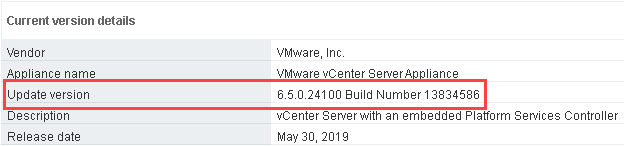
Wrap Up
From now on I am going to use the shell for all upgrades as frankly it’s easier. Also, lesson learnt - more time researching the upgrade path results in less time Googling!
