VMware Workstation 15.5 Installation Issue
Introduction
VMware released Workstation 15.5 today (here is the announcement). I very eagerly tried to update my work machine and personal machines and hit a strange error that seems related to Visual C++ Redistributable not being installed properly or up to date. Here is the workaround.
The Issue
Both machines are Windows 10 (1903 and 1703 both fully patched for that version) running VMware Workstation 15.1.0. When checking for a new version using Help...Software Updates it was correctly seeing v15.5 was available.
It starts to install and throws this prompt:
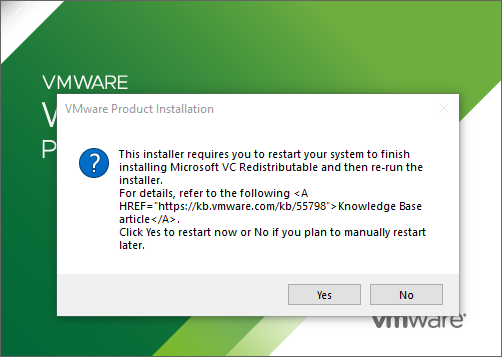
No problem - the VC Redistributables often need a reboot so I did it.
On restart I kicked off the installer again and got the same issue! It seemed to not be able to get past this prompt. Rebooting brings it back and clicking No cancels the update.
There is a link in the error message. I checked that but that seems specific to Tools version 10.3.
Workstation 15.5 comes with Tools v11 as detailed by @Kev Johnson in this blog post. Also it mentions needing Microsoft Visual C++ 2017 Redistributable version 14.x which I had installed.
The Workaround
As it was a new release I wondered if I had the latest redistributable. I was running Microsoft Visual C++ 2015-2019 Redistributable 14.20.27508. Checking online version 14.22.27821 is available.
To fix go to the latest download for the package - The latest supported Visual C++ downloads
There you will see the x86 and x64 versions of the installer. Download both and apply. I started with the x86 version then the x64, with a reboot after each one. Here is a screenshot after doing the x86 version:
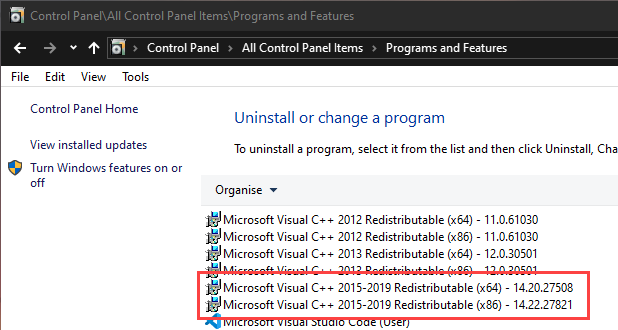
After the reboot I kicked off the update from inside Workstation and it proceeded no problem.
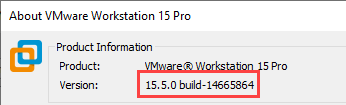
Wrap Up
I thought this was maybe me as I couldn’t find anything online of the issue. Unfortunately the VMTN forums were down for maintenance so I couldn’t check there.
Then I stumbled on a Reddit post about it. There are a couple of other suggestions for a fix but I cannot test them as I had already fixed it and upgraded.
Hope this helps someone out there. If I seem VMware with any updates about this issue will update this post.
