ESXi Host SSL Certificate Trust
Introduction
I run my lab nested in VMware Workstation but I do have a physical standalone ESXi host (a Lenovo ThinkCenter M700 Tiny) which I use for quick testing VMs, PowerCLI, Packer, etc. It’s a minor annoyance to click through the SSL Certificate prompt:
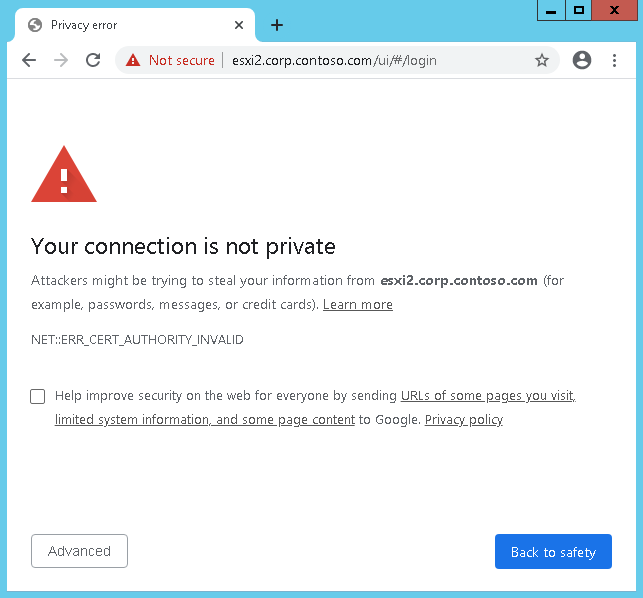
Then when you get through to the login screen the certificate is not trusted:
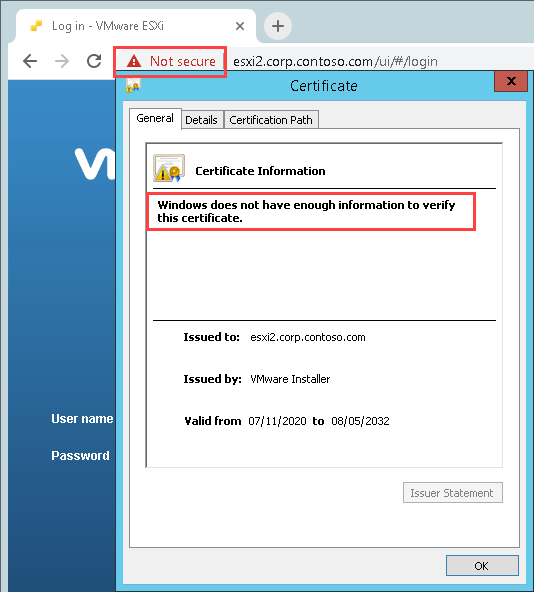
This post will show you how to trust that certificate in the browser to make connections to the host that little bit more seamless.
Enable SSH on the Host
First you will need to enable SSH on the host to regenerate the certificate then download it later on. Log into your host and go to Manage….Services…TSM-SSH then click Start (or ensure service is running):
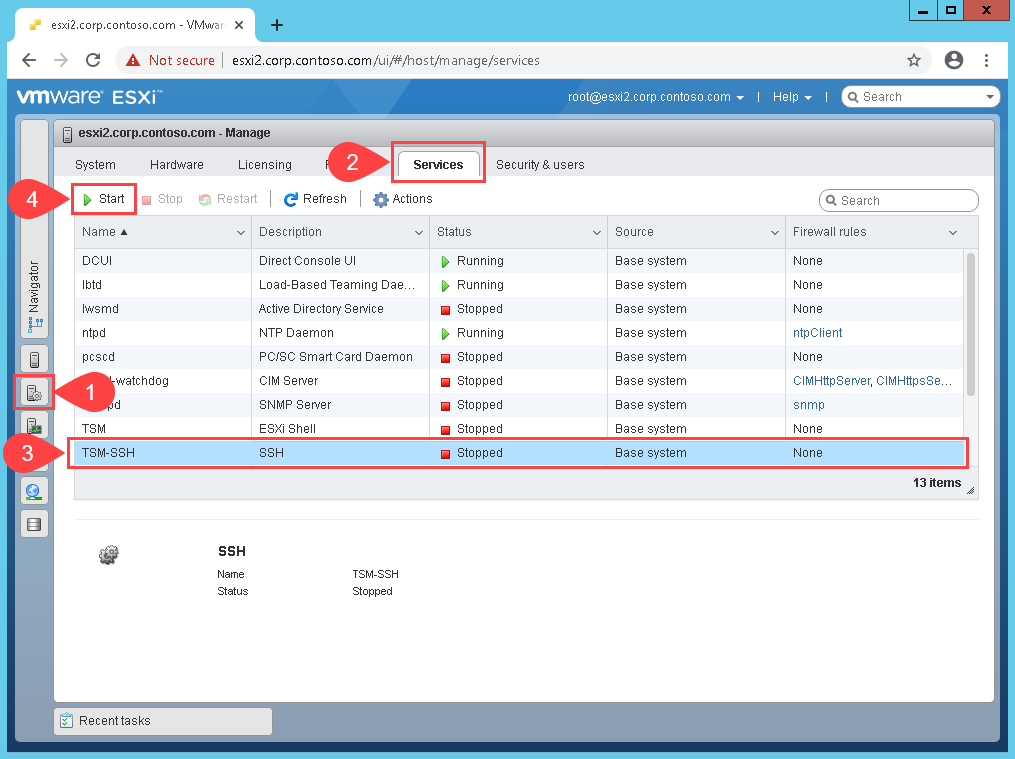
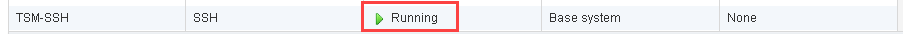
Regenerate Certificate
While we are dealing with certificates you may as well generate a fresh certificate. SSH in to the host and run the following commands:
[root@esxi2:~] cd /etc/vmware/ssl
[root@esxi2:/etc/vmware/ssl] /sbin/generate-certificates
then reboot the host (so pick your maintenance window):
[root@esxi2:/etc/vmware/ssl] reboot
We now have a fresh certificate, but it is still not trusted by your computer or browser.
Import the Certificate
Next up it to get the correct file from the host. Use a package such as WinSCP to copy the file off the host to your computer. The file you need to grab is /etc/vmware/ssl/castore.pem. Next on your workstation open an MMC console and add the Certiciates snap-in. Make sure when adding the snap-in select Computer Account:
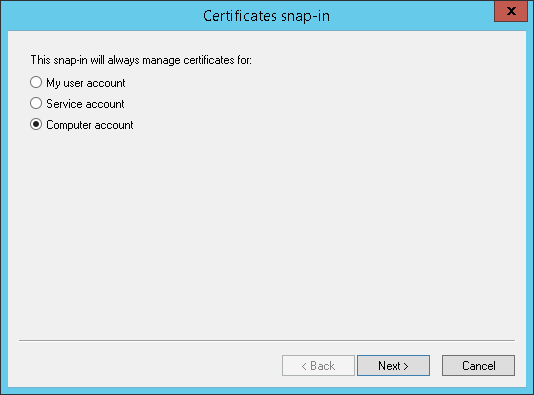
Expand out Certificates...Trusted Root Certification Authorities...Certificates then right click on Certificates and select All Tasks...Import
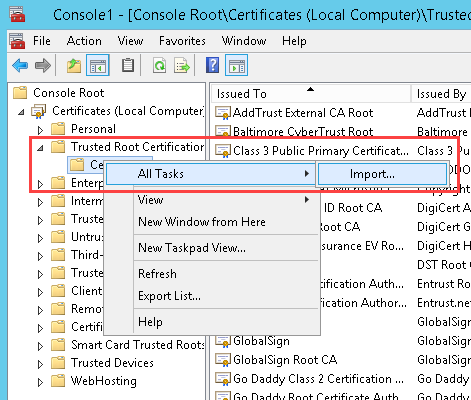
Click Next then in the File to Import screen browse to the downloaded castore.pem file you downloaded earlier. You will have to change the file type drop down to All Files (*.*):
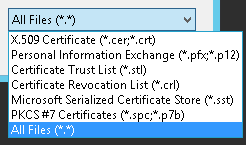
After clicking Next in the Certificate Store screen ensure the Trusted Root Certification Authorities is selected:
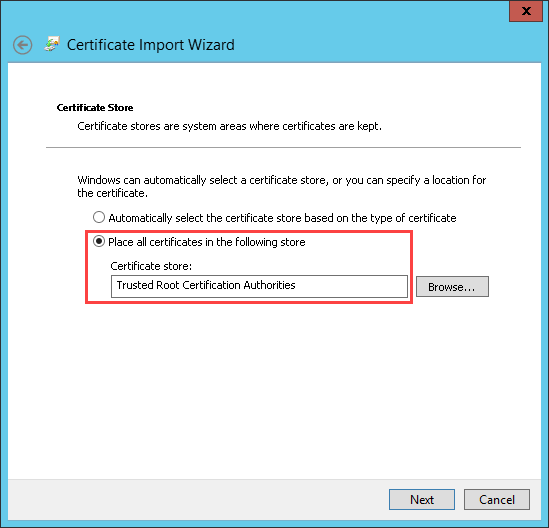
Complete the wizard. Let’s check the Host UI now:
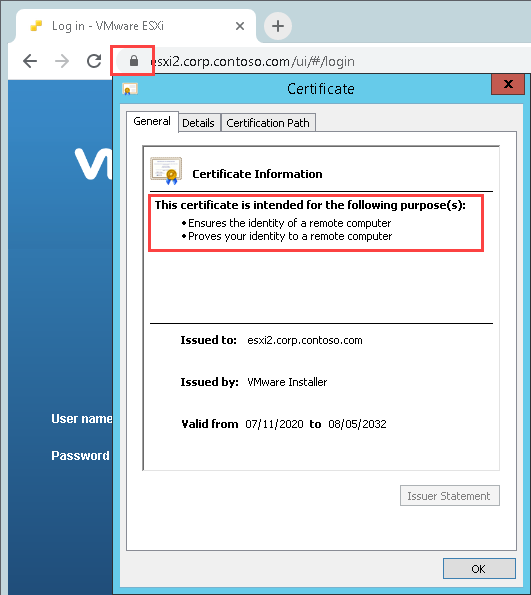
Wrap Up
When running a homelab a full on Certificate Authority is not really necessary. Trusting the certificates just makes day to day access easier.
