GitHub Profiles
Introduction
GitHub have introduced a feature where you can have a special README file that appears on the top of your GitHib main page. For example this is mine:
https://github.com/cwestwater/
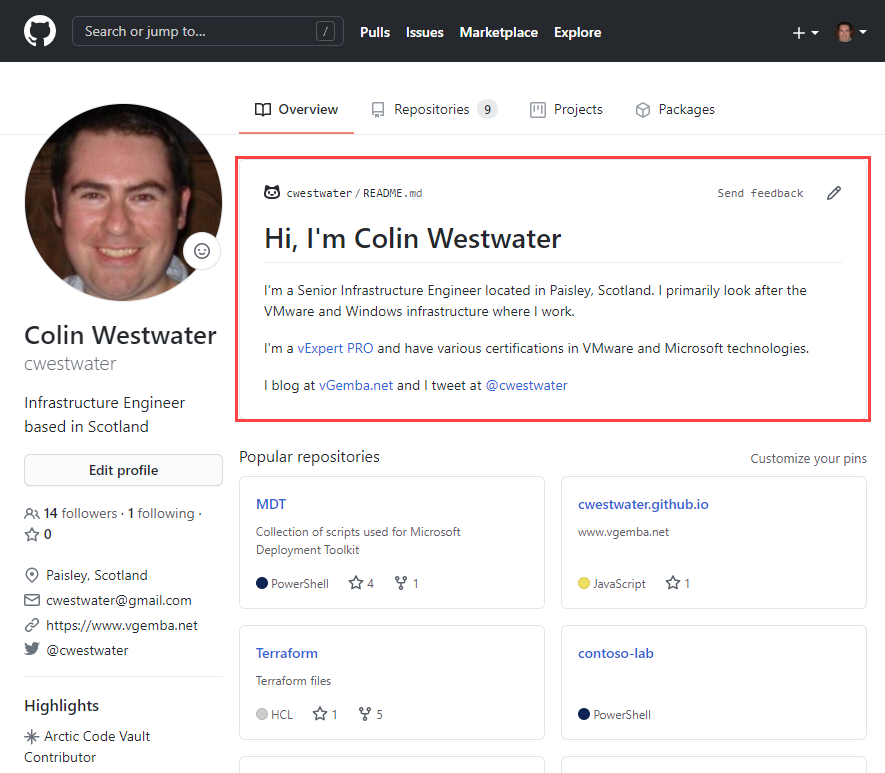
You can use this to give someone who visits your page a summary of yourself, your skills, links, etc. Basically it’s a blank canvas.
In this post I will show you how to create a profile, what you can do in it, and some example of some great profiles.
How to Create Profile
The GitHub Profile is just a special repository that contains a README.md file. To create the repository start a new repository:
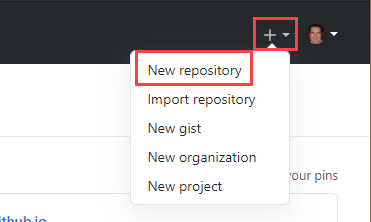
Or go to https://github.com/new. Now create a repository with the same name as your GitHub username:
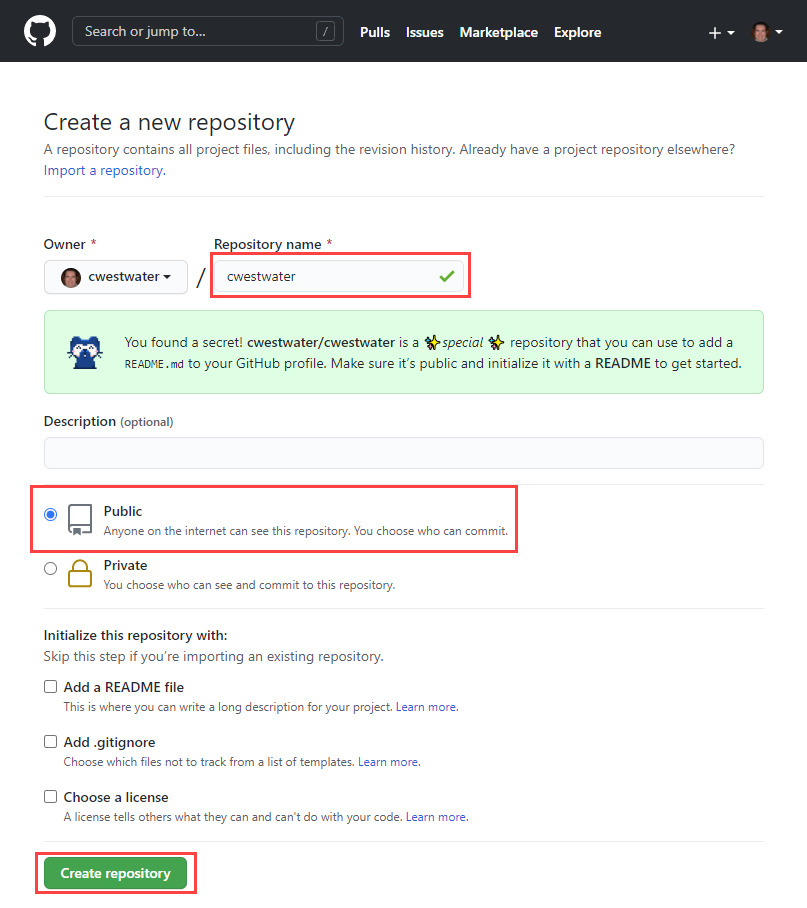
You can see that as soon as you type in your username the green box appears:
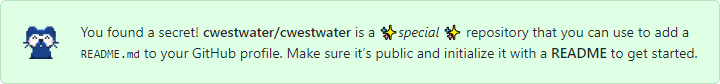
As you can see in the text make sure the repository is set to Public. You don’t need to Add a README file as we will do that next.
Create your README
This is where you can let your imagination run wild and create whatever profile you want. All you need to do it create a new README.md file in the new repository using Markdown.
For example this is the markdown for mine:
# Hi, I'm Colin Westwater
I'm a Senior Infrastructure Engineer located in Paisley, Scotland. I primarily look after the VMware and Windows infrastructure where I work.
I'm a [vExpert PRO](https://vexpert.vmware.com/directory/978) and have various certifications in VMware and Microsoft technologies.
I blog at [vGemba.net](https://www.vgemba.net) and I tweet at [@cwestwater](https://twitter.com/cwestwater)
This is pretty simple as you can see but you can use any of the usual markdown structures to add images, links, headings, tables, emoji, etc.
You can use this resource to learn more about Markdown - Mastering Markdown
If this is too much work I found a create resource that can basically make your your markdown for you. The GitHub Profile README Generator from Rahul Jain let you enter various entries such as your name, Work details, Skills, Social LInks, etc and then it will generate the code for you to enter into your own README. Very cool!
Profile Examples and Resources
Looking around on GitHub people are very creative in what they put in their profiles. You can use things like GitHub Actions to create Dynamic profile content too. I found the Awesome GitHub Profile README page that has lots of examples broken down by type. I’ve been looking at the lists and it’s given me idea’s on how to jazz up my own Profile page.
At the bottom of the page Abhishek has posted links to further posts on creating Profiles, tools you can use in Profiles, Tutorials, etc. It’s a great resource of material to help you create something cool.
Wrap Up
If you have a GitHub account this is is a great way to showcase your account. There is so much available tools and content around to help you create a Profile that stands out. I am going to use some of the resources above to enhance mine.
